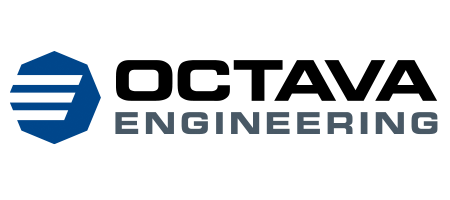Cómo navegar por su cuenta de Octava Engineering
From a single account, manage devices across facilities, purchase Test Minutes, check on order status, and view usage history.
Entra.
Busque el icono de la persona en la navegación superior. Seleccione Iniciar sesión en el menú desplegable.

You must create an OE Account when purchasing any Octava Engineering product. Use the same email and password when you purchased the device. Fill in the Email and Password fields. If you forgot your password, please select Forgot your password? to retrieve it.

Panel de control de la cuenta
There are a few different ways you can set up your OE Account. Some customers prefer to have one login overseeing multiple devices across many locations. Others prefer to create an account per location or device. It is totally up to you.

Total Test Minutes Available
The total number of Test Minutes you have is outlined below. Devices associated with the account pull from this. Use the Test Minutes App in AutoCUE to transfer Test Minutes from the OE Account to the device. When Total Minutes Available starts to get low, you'll need to restock by logging into your OE Account. To better understand how Test Minutes work, [view Test Minute pricing and restock instructions, plus estimate how many you'll need].

Panel de dispositivos
The Devices Panel is tied to your OE Account. From the Devices Panel, you can see exactly which devices you own or oversee. We recommend making the Device Name unique and descriptive. Include things like device type and facility location. This keeps things simple and easy to manage as you add more devices or onboard more people. Processes change, and things get shifted around. Learn how to Remove and Add Devices from your OE Account.

Test Minutes Panel
The Test Minutes Panel allows you to view usage history by device. You can see who uses it the most or who should use it more to better control budget and resource allocation.